As Windows 11 continues to evolve, Microsoft is gearing up to release the highly anticipated 23H2 update. Building on the foundation of a fantastic operating system, this update introduces a range of exciting features, bug fixes, and enhancements set to enhance the user experience. While all the new additions contribute positively, several standout features are poised to significantly impact, setting the stage for an even more impressive Windows 11 environment.
1. Dynamic Lighting: Elevating RGB Controls
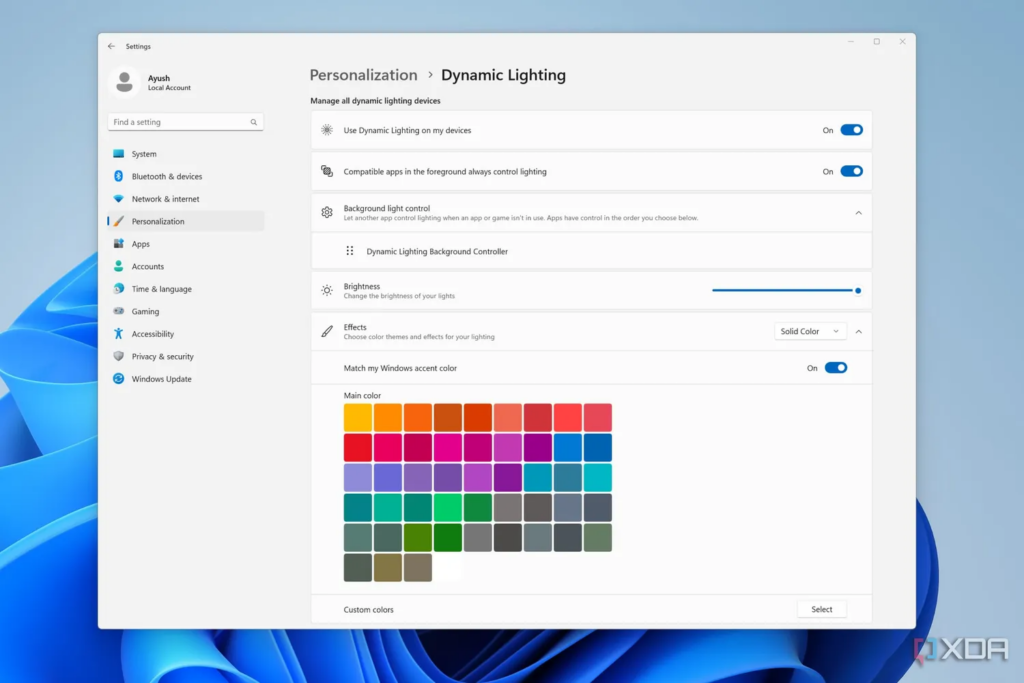
The update introduces Dynamic Lighting controls for enthusiasts of RGB-lit peripherals, addressing the compatibility challenges associated with synchronizing lighting effects across devices from various manufacturers. This update simplifies the process by providing a centralized interface to control RGB peripherals. Microsoft’s commitment to creating a streamlined experience is evident, as Dynamic Lighting consumes minimal resources and avoids inundating users with advertisements. With upcoming integrations from manufacturers like Asus, Acer, HP, and Logitech, the future of Dynamic Lighting looks promising, potentially offering the seamless RGB customization interface users have long awaited.
2. Enhanced Support for Archive Formats
Windows 11 23H2 brings a long-awaited convenience by offering native support for multiple archive formats. Leveraging tools from the Libarchive Project, users can extract .gz, .tar, and .rar files directly from File Explorer. This update streamlines managing various archive formats without relying on third-party applications. The integration of Libarchive tools hints at broader compatibility, potentially encompassing a wide range of file extensions, providing users with comprehensive archive management capabilities.
3. Empowering Developers with Dev Home and Dev Drive
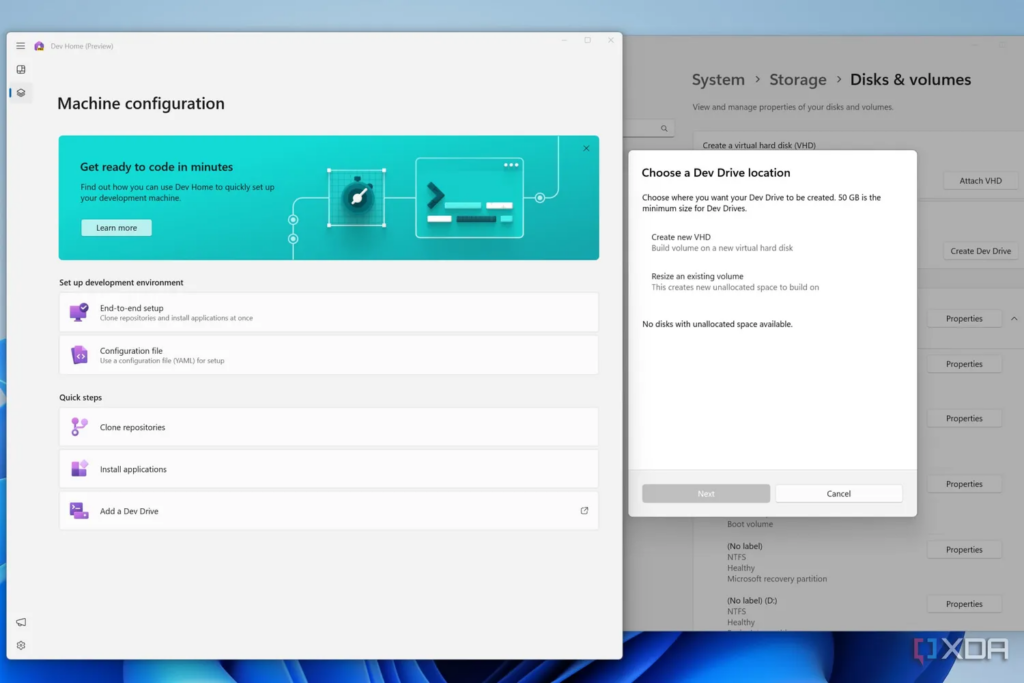
The introduction of Dev Home in the earlier Windows 11 Preview Build 23466 marked a significant step for application developers. Serving as an all-in-one launcher, Dev Home offers access to hardware monitoring facilities, GitHub repositories, and over 20 extensions, including popular tools like Android Studio and Visual Studio. The upcoming update aims to further enhance Dev Home’s capabilities by expanding its extension store. Additionally, the integration of Dev Drive, utilizing the Resilient File System (ReFS), optimizes performance when building apps, providing developers with a powerful suite of tools.
4. True HDR Wallpaper Support
Addressing a longstanding demand, the 23H2 update introduces genuine HDR wallpaper support. While specific requirements exist to enable this feature, such as .jxr format and monitor calibration, adding true HDR wallpapers enhances visual richness. Although the exact timing of this feature’s availability in the 23H2 update is uncertain, its potential to enrich desktop aesthetics is undeniable.
5. Streamlined Data Backup with Dedicated Backup App
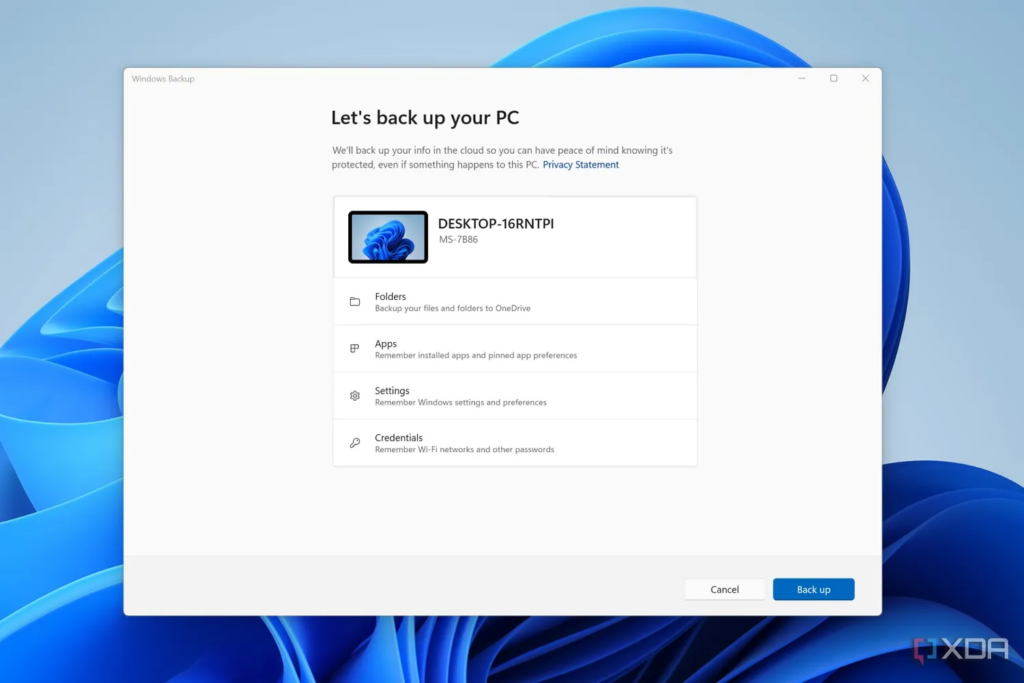
The inclusion of the Windows Backup app simplifies data management, allowing users to effortlessly back up files and folders to OneDrive storage. This app streamlines the process of migrating data to a new PC or laptop, ensuring a seamless transition. Furthermore, the revamped restore facility retains the locations of pinned apps on the Start menu and Taskbar, enabling easy reinstallation from the Microsoft Store.
Conclusion
The Windows 11 23H2 update ushers in remarkable features that promise to elevate the overall user experience. Microsoft’s commitment to improving user customization, convenience, and performance is evident from simplified RGB controls and expanded archive format support to enhanced developer tools and streamlined data backup. These additions and other noteworthy enhancements underscore Microsoft’s dedication to refining Windows 11 and providing users with a more versatile, powerful, and user-centric operating system. While the exact release date remains undisclosed, the imminent arrival of the 23H2 update is poised to offer Windows 11 users many new possibilities and improvements.
