Microsoft’s commitment to enhancing the Windows 11 experience continues with the release of Windows 11 Insider Preview Build 23521 to the Dev Channel. This latest iteration brings many exciting features and improvements designed to streamline user interactions and elevate the overall Windows experience. Noteworthy highlights include a revamped Task Manager settings page, the introduction of Windows 365 Switch, the ability to enable never combined mode on the taskbar, dynamic lighting enhancements, and more.
Seamless Cloud and Local Desktop Transition with Windows 365 Switch
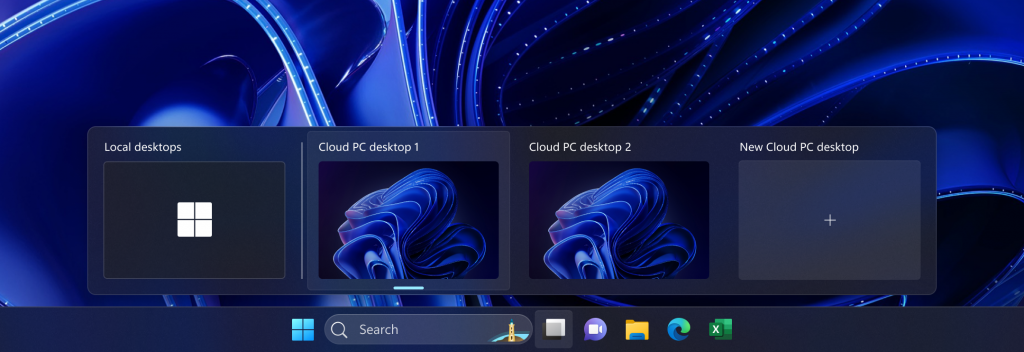
One of the standout features in Build 23521 is the introduction of Windows 365 Switch, offering a seamless transition between a Windows 365 Cloud PC and the local desktop. Windows Insiders in the Dev and Beta Channels can now experience the convenience of shifting between these environments using familiar keyboard commands, mouse clicks, or swipe gestures via the Task View on the Windows 11 taskbar. This innovative feature blurs the lines between cloud and local computing, providing users with enhanced flexibility and productivity.
Windows Copilot: Empowerment for Azure Active Directory Users
Windows Copilot, the AI-powered assistant designed to enhance productivity, significantly boosts this build. Users managed by Azure Active Directory (soon to be Microsoft Entra ID) in the Dev Channel can now access the capabilities of Windows Copilot without needing to enable it via the Group Policy Editor. This streamlines the experience, allowing more users to benefit from AI-driven assistance in their computing tasks.
Taskbar & System Tray: Fine-Tuning User Experience
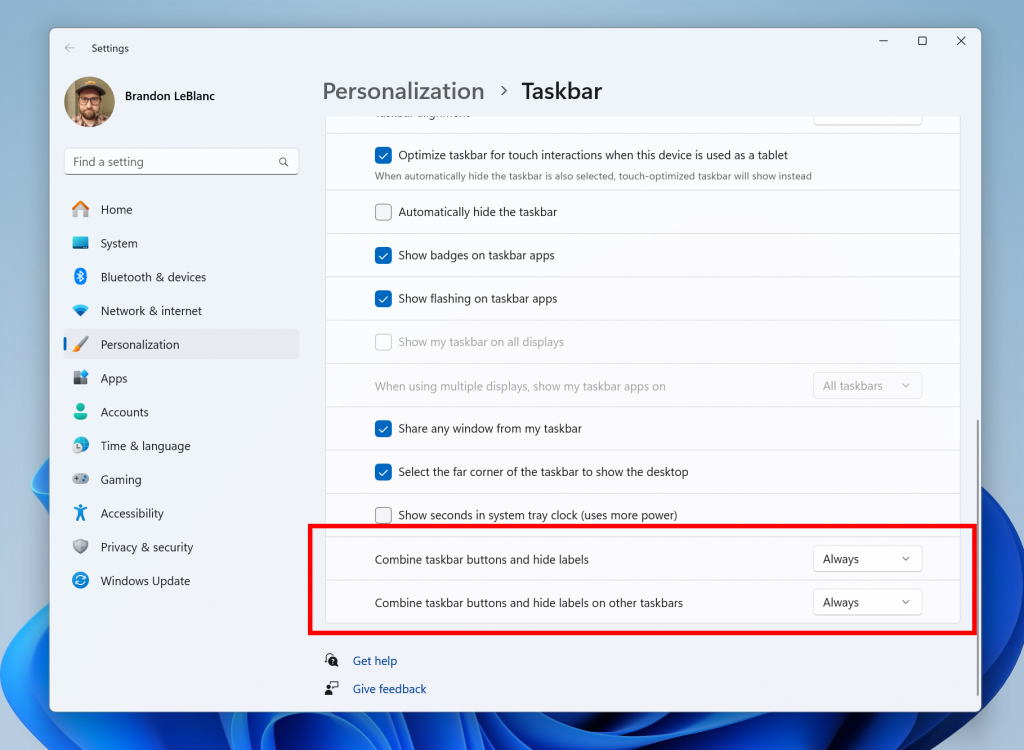
In response to user preferences, Build 23521 introduces enhancements to the taskbar and system tray. Enabling the never combined mode on the toolbar has been simplified. Users can now activate this mode by adjusting the “Combine taskbar buttons and hide labels” setting to “always.” Additionally, a separate setting has been introduced to enable never combined mode for other taskbars, particularly benefiting users with multiple monitors for a seamless experience across setups.
Dynamic Lighting: Enhancing Visual Consistency
Dynamic Lighting is upgraded in this build, ensuring a consistent visual experience across devices. Users can instantly sync their Windows accent color with the surrounding devices through the “Match my Windows accent color” toggle under “Effects” for Dynamic Lighting. This personalization feature, accessible via Settings > Personalization > Dynamic Lighting, brings cohesiveness to the user’s ecosystem, enhancing aesthetics and customization.
Revamped Task Manager Settings: A Cohesive Interface

User experience takes centre stage with the revamped Task Manager settings page. The design has been aligned with Windows 11’s modern aesthetic, resembling the clean and intuitive UI found in Windows 11 Settings. The reimagined layout separates categories into distinct sections, promoting ease of navigation and visual clarity. The Task Manager dialogue boxes have also received updates, ensuring a harmonious and unified experience.
Empowering Users with Enhanced Windows Spotlight and Search
Windows Spotlight, the feature that enriches the lock screen experience with captivating images, receives a boost. Following an OS update, users now have the choice to enable or disable Windows Spotlight. Consent ensures users control the feature’s activation and promotes user-driven personalization.
The Search on Taskbar experience also gets a makeover. Microsoft Bing Search app is integrated to deliver web content and search results through Windows Search. In the European Economic Area (EEA), installed Microsoft Store apps can offer web search results through Windows Search, further enriching the search experience.
Data Sharing and Consent in the European Economic Area
For European Economic Area (EEA) users, Windows adopts a consent-based approach to data sharing between Windows and other signed-in Microsoft services. This signifies Microsoft’s dedication to privacy and transparency, granting users control over their data-sharing preferences. The move ensures that certain functionalities within Windows features are available only with the user’s explicit consent.
Conclusion
Windows 11 Insider Preview Build 23521 reflects Microsoft’s unwavering commitment to improving user experiences and optimizing the Windows 11 environment. The introduction of Windows 365 Switch, revamped Task Manager settings, enhanced Dynamic Lighting, and streamlined consent-based data sharing exemplify Microsoft’s drive to provide a sophisticated and user-centric operating system. As Windows Insiders embrace these new features and contribute valuable feedback, they play a pivotal role in shaping the future of Windows 11, ensuring a seamless, engaging, and personalized computing journey. This iterative process exemplifies the evolution of Windows into a platform that embodies innovation, user empowerment, and seamless integration.
